7 Best Event Planner Checklist Sample Resources for 2025
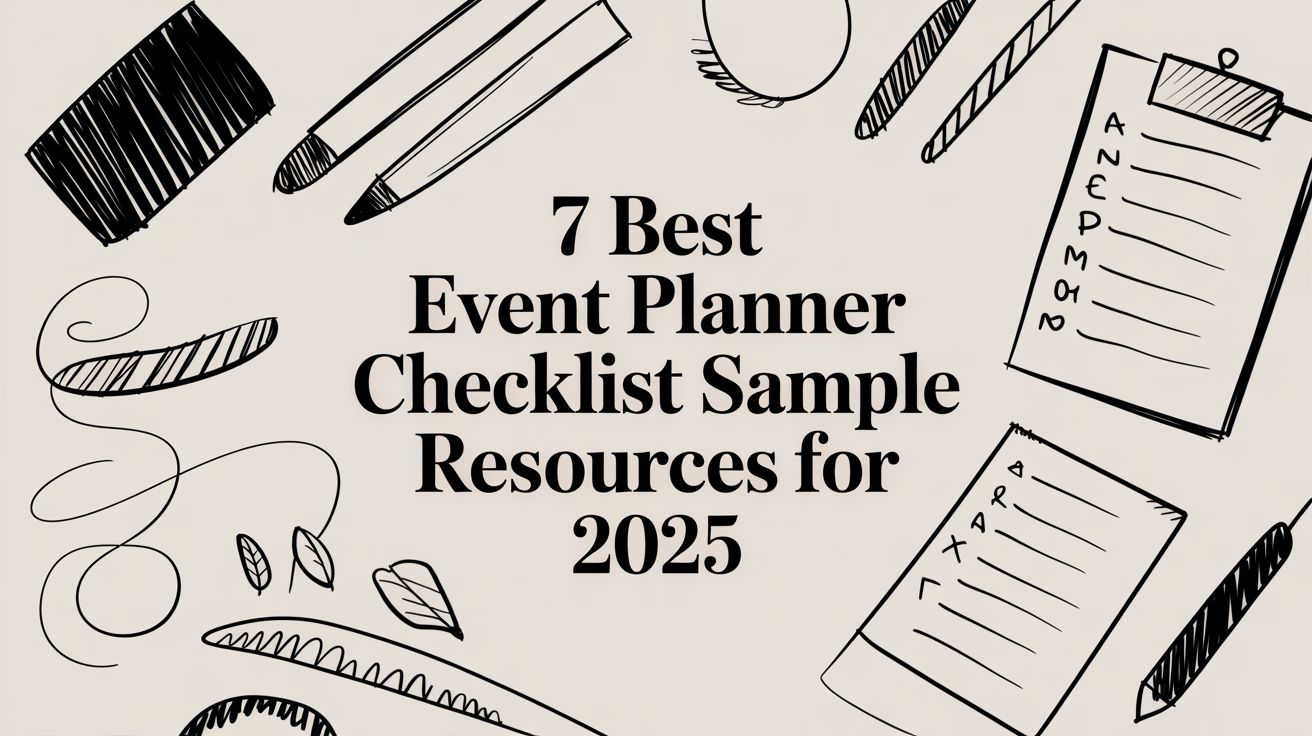
Planning an event is 10% a genius idea and 90% juggling a million tiny, forgettable tasks. One missed email, one forgotten vendor, and suddenly you're putting out fires instead of high-fiving attendees.
The secret weapon isn't more caffeine (though it helps). It's a solid checklist. A brain dump you can trust.
But Googling for one drops you into a sea of corporate PDFs and signup walls. It's exhausting. You're trying to host a cool pop-up dinner, a local workshop, or a community meetup, not launch a rocket. You just need a simple, practical list that tells you what to do and when.
So, we did the digging for you. We waded through the fluff to find the truly useful stuff: the downloadable, customizable, and actually helpful event planner checklist samples from platforms that get it.
No dense theory, just practical tools. Let's get your chaos organized.
1. Microsoft Create – Event planning templates
To start with a classic. Microsoft Create is a goldmine for anyone who lives and breathes Word or Excel. If your brain works in spreadsheets, this is your first stop. It’s familiar, reliable, and costs exactly zero dollars.
Think of it as the Costco of templates: you’ll find everything from a detailed timeline to a simple party checklist. The quality is solid, the formatting is clean, and you know it'll work with the software already on your computer.
Why It's a Great Starting Point
Microsoft's main advantage is its simplicity and accessibility. You don't need to learn a new app just to get a solid event planner checklist sample. Download a template, open it in Excel, and start customizing it in less than a minute.
The templates are built for practicality. They cover high-level timelines, budget trackers, run-of-show schedules, and vendor contact lists.
Strategic Insight: Use Microsoft Create to build your foundational documents. Download an Excel budget template and a Word timeline. These become your offline "master docs" that you can print out for your team or use as a personal source of truth.
What You Get & How to Use It
Access: Most templates are free. You’ll need a free Microsoft account to save and edit in your browser.
Selection: Dozens of options, including event schedules, budget planners, marketing timelines, and task checklists.
Customization: Once you open a template in Word or Excel, you can change everything—colors, fonts, columns, formulas. It’s all yours.
Pros & Cons Breakdown
| Pros | Cons |
|---|---|
| Completely Free: No hidden costs or trials. | Choice Overload: So many templates it can be hard to pick. |
| Familiar Territory: Works perfectly with Microsoft Office tools. | Basic Designs: Functional, but not always the most stylish. |
| Highly Customizable: Tweak and tailor to your exact needs. | Collaboration Costs: Real-time co-editing needs a Microsoft 365 sub. |
Practical Tip: Don’t just pick the first template you see. Search for specifics like "event budget" or "run of show." When you find one you like, download it and save it as your personal master template. Reuse it for all your future pop-ups or workshops.
Check it out for yourself at: https://create.microsoft.com/en-us/templates/event-planning
2. Canva – Checklist maker and event templates
If Microsoft Excel feels a bit too… gray, Canva is the vibrant, design-focused alternative. This isn't just about making lists; it's about making them look good. It’s a drag-and-drop wonderland for event organizers who care about presentation as much as process.
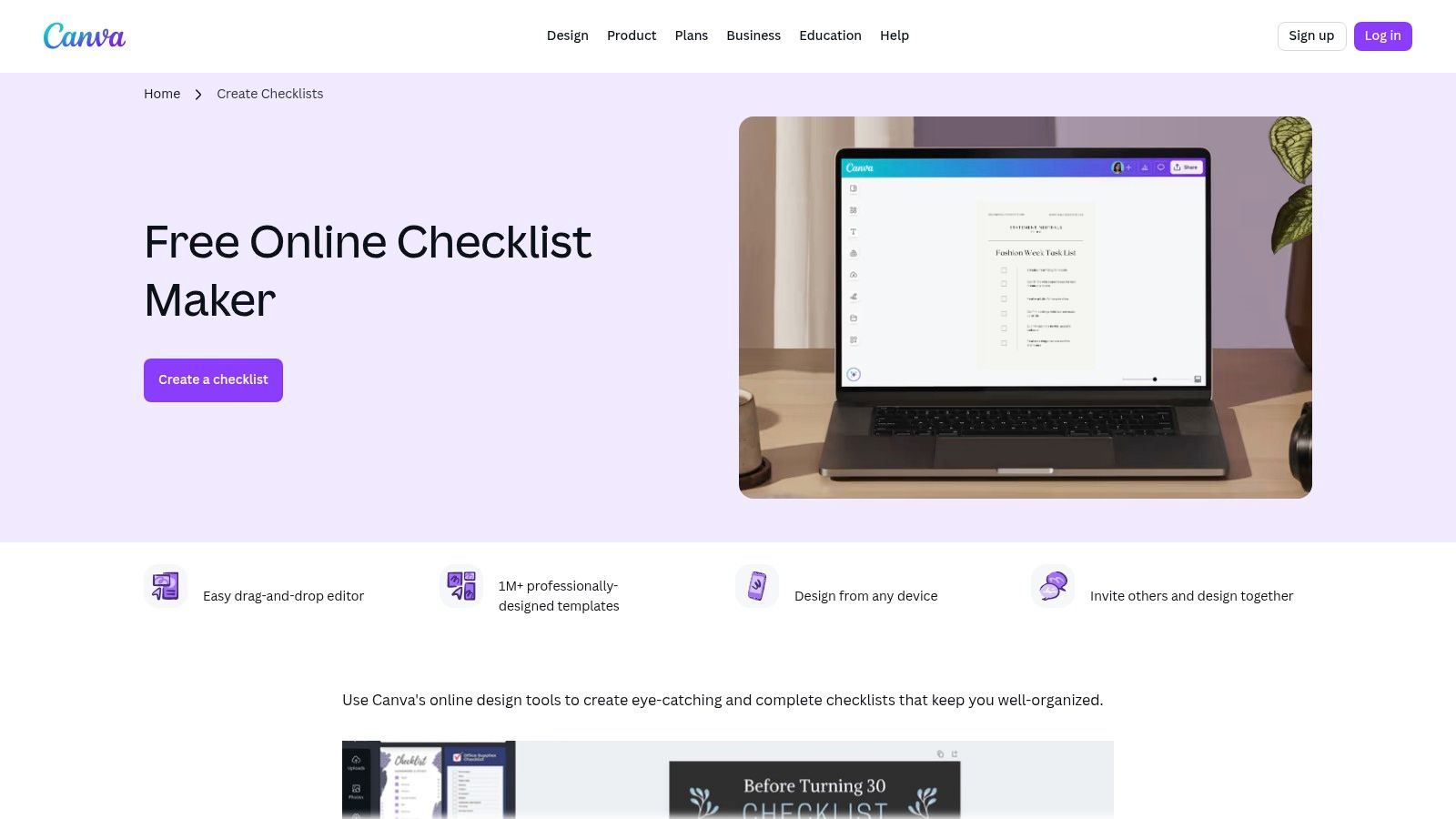
Think of it as your digital design studio. Whip up a branded run-of-show schedule, a slick event proposal, or a beautiful menu in minutes. Perfect for creators who want their behind-the-scenes docs to reflect the quality of their event. A little bit of custom branding goes a long way.
Why It's a Great Starting Point
Canva’s main advantage is its blend of powerful design tools with incredible ease of use. You don't need a graphic design degree to produce a stunning event planner checklist sample. Everything is template-based. Start with a pro layout and customize it with your brand colors and logo in a few clicks.
The platform is also built for modern collaboration. Share an editable link with your team, get feedback, and stop emailing "checklist_v4_FINAL_final.docx" back and forth.
Strategic Insight: Use Canva for your client-facing and team-facing documents. Create a master brand kit with your event's colors and logos. Apply it to everything from marketing proposals to day-of run sheets. This consistency makes you look ultra-professional.
What You Get & How to Use It
Access: Canva has a robust free plan with thousands of templates. Some premium bits require Canva Pro.
Selection: The library is massive. You'll find event proposals, schedules, marketing flyers, and tons of checklist variations.
Customization: The drag-and-drop editor is ridiculously easy. Change anything, add icons, upload your images, and export as a PDF or shareable link.
Pros & Cons Breakdown
| Pros | Cons |
|---|---|
| Professional Designs: Create stunning documents fast. | Premium Elements: The best stuff often requires Canva Pro. |
| Excellent Collaboration: Share and co-edit documents with ease. | Can Be Distracting: So many design options can lead to over-design. |
| Huge Template Library: A starting point for almost any need. | Not a True PM Tool: It’s for documents, not complex task management. |
Practical Tip: Create a set of branded templates for your business. Design a checklist, a budget sheet, and a proposal with your brand's aesthetic. Save them. Now, every time you plan a new event, you just duplicate and fill them in, saving hours.
Check it out for yourself at: https://www.canva.com/create/checklists/
3. Smartsheet – Free event planning checklist downloads
If Microsoft is Costco, Smartsheet is the specialized business supply store. It’s built for teams who need more structure than a simple Excel file. Smartsheet offers a hub of free, downloadable templates that work great for a detailed community festival or a corporate gig.
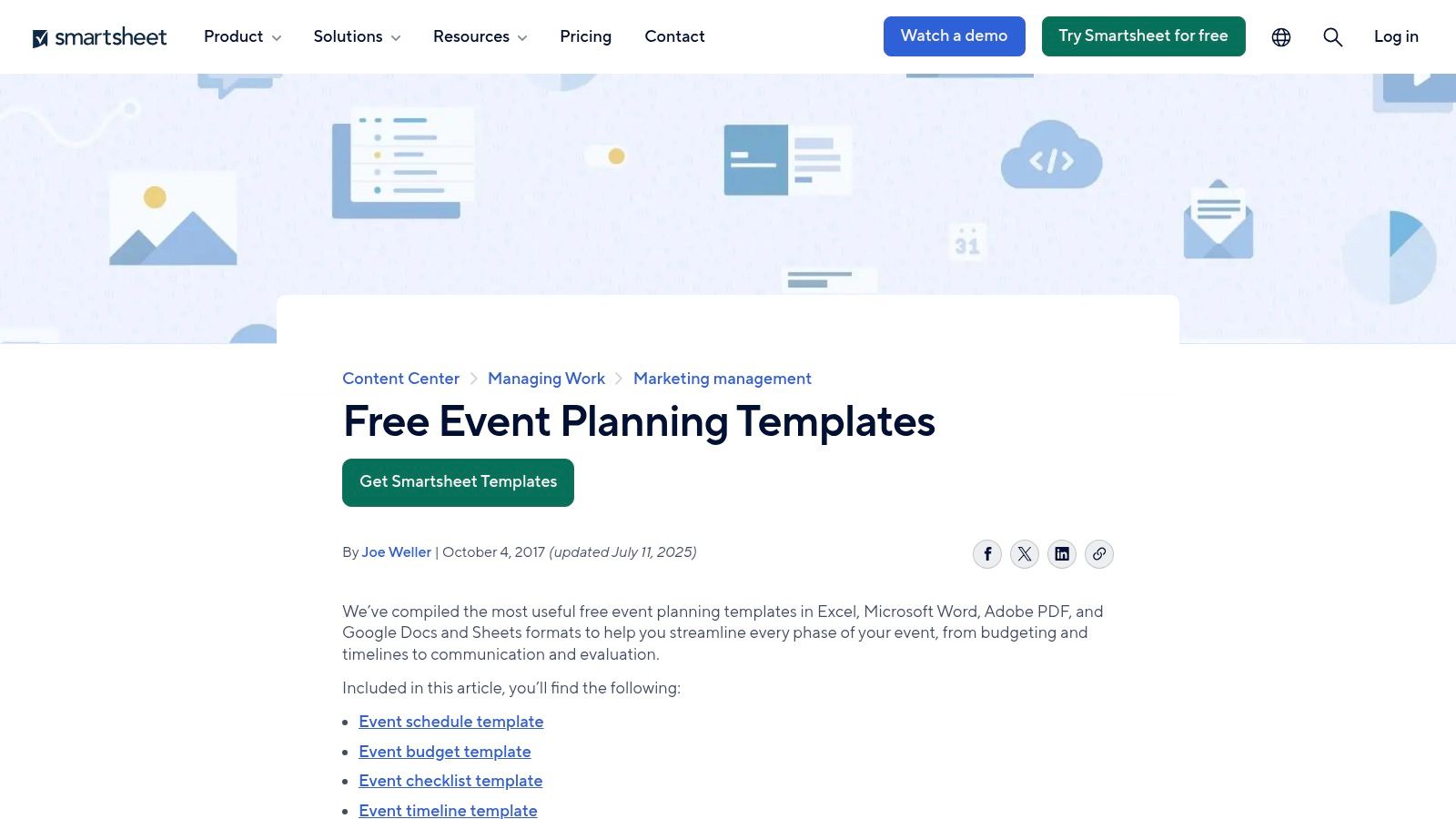
The magic here is the two-path approach. You can download a perfectly good event planner checklist sample as an Excel or PDF file and never touch their software. Or, you can use that same template inside Smartsheet to unlock powerful collaboration features. It’s a choose-your-own-adventure for event planners.
Why It's a Great Starting Point
Smartsheet excels at providing structured and professional templates ready for a team. These aren’t just lists; they’re multi-tab spreadsheets with sections for task ownership, deadlines, status updates, and budget tracking. Ideal for events where multiple people need to coordinate.
Their templates bridge the gap between a basic checklist and a full-blown project management tool. You get the familiar spreadsheet format with an upgrade path if your event gets complicated.
Strategic Insight: Download a few of Smartsheet's Excel templates just to see how they structure complex tasks. Pay attention to how they assign owners and set statuses. You can borrow these ideas for your own checklists, even if you never sign up.
What You Get & How to Use It
Access: Many templates are available for instant download as Excel, Word, or PDF files. No sign-up needed. To use them in the app, you’ll need a trial or paid account.
Selection: A robust collection featuring event planners, venue selection checklists, budget templates, and post-event feedback forms.
Customization: Downloaded files are fully editable in Excel or Word. Inside Smartsheet, you can assign tasks, set automated alerts, and create dashboards.
Pros & Cons Breakdown
| Pros | Cons |
|---|---|
| Strong Variety: Professional, business-ready formats. | Content-Heavy Site: Finding the download link can take a minute. |
| Good for Teams: Built for task ownership and clear tracking. | Collaboration Costs: Advanced features require a paid Smartsheet plan. |
| Download without Sign-up: Grab Excel/PDF files instantly. | Overkill for Simple Events: Might be too complex for a small pop-up. |
Practical Tip: Use their "Event Planning with Budget Template" to get a comprehensive view of your finances. The built-in formulas and categories can save you a ton of setup time. For more tips, check out our guide on budgeting for an event.
Check it out for yourself at: https://www.smartsheet.com/free-event-planning-templates
4. TeamGantt – Online event planning checklist and timeline
If your checklist needs to live on a timeline, TeamGantt is where you should look. It’s a project management tool built around Gantt charts—a visual way to see who’s doing what and when. This isn't a static list; it’s a living plan that connects every task to a calendar.
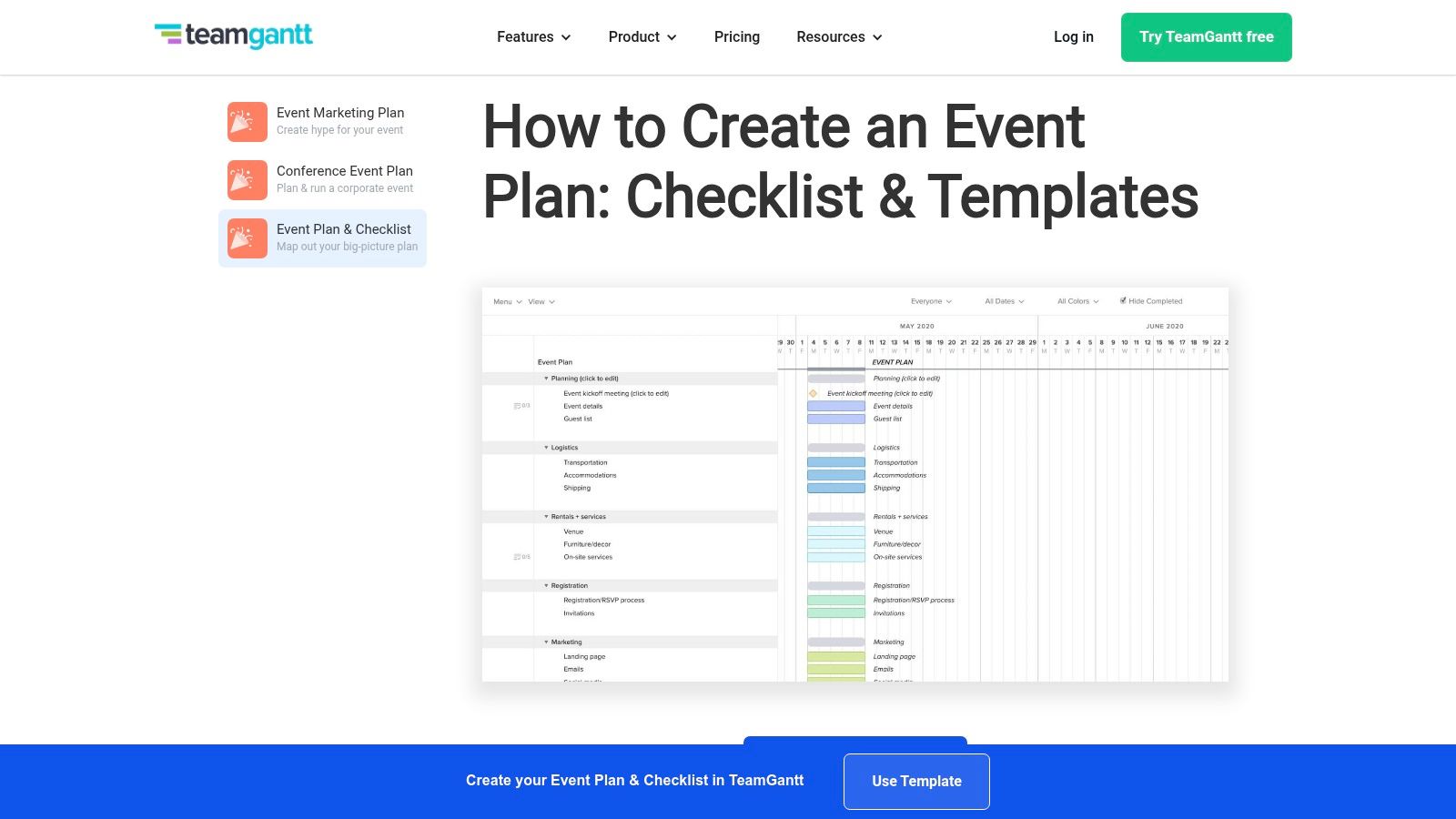
Think of it as the smart, visual upgrade to your spreadsheet. Instead of just listing "Book Venue" and "Send Invites," TeamGantt lets you link them. Can't send invites until the venue is booked, right? This tool makes those dependencies obvious so nothing slips through the cracks.
Why It's a Great Starting Point
TeamGantt’s biggest strength is turning a simple event planner checklist sample into an actionable, visual timeline. This is crucial for events with multiple moving parts. You can see your entire event schedule at a glance, from the first meeting to the post-event follow-up.
It’s perfect for coordinating a team. You can assign tasks, set deadlines, and see everyone’s progress in one place. It stops the endless "Hey, did you do that thing yet?" emails.
Strategic Insight: Use TeamGantt to manage your critical path. Identify the core tasks that must happen in order (like securing a liquor license before hiring a bartender). Map these out first. This helps you spot bottlenecks weeks in advance, not the night before.
What You Get & How to Use It
Access: The free plan is great for a single, simple event. For more, you'll need a paid tier.
Selection: You get pre-built event plan templates that you can copy right into your project. It's a fantastic starting point with common tasks already laid out.
Customization: The drag-and-drop interface makes it easy to adjust dates, reorder tasks, and assign responsibilities. It’s a key step as you learn how to start an event business and manage your first few projects.
Pros & Cons Breakdown
| Pros | Cons |
|---|---|
| Visual Timeline: Easily spots task dependencies and conflicts. | Limits on Free Plan: Capped at one project and 60 tasks. |
| Collaboration is Built-In: Assign tasks and track team progress. | Can Be Overkill: Maybe too much for a simple birthday party. |
| Excellent Pre-built Template: A solid foundation. | Paid Tiers Required for Scale: Growing teams need a sub. |
Practical Tip: Start with their pre-built template. Load it and spend 15 minutes just dragging tasks around. Adjust dates to fit your real timeline. It's the fastest way to understand how the visual dependencies work and keep your event on track.
Check it out for yourself at: https://www.teamgantt.com/event-planning-templates/event-planning-template-checklist
5. Eventbrite – Actionable event planning checklist (guide + tools)
Eventbrite is a giant in the event world. They’ve poured years of data into resources that go beyond a simple download. Think of this less as a template and more as a masterclass disguised as a checklist. It walks you through the entire event lifecycle, from brainstorming to post-event thank yous.
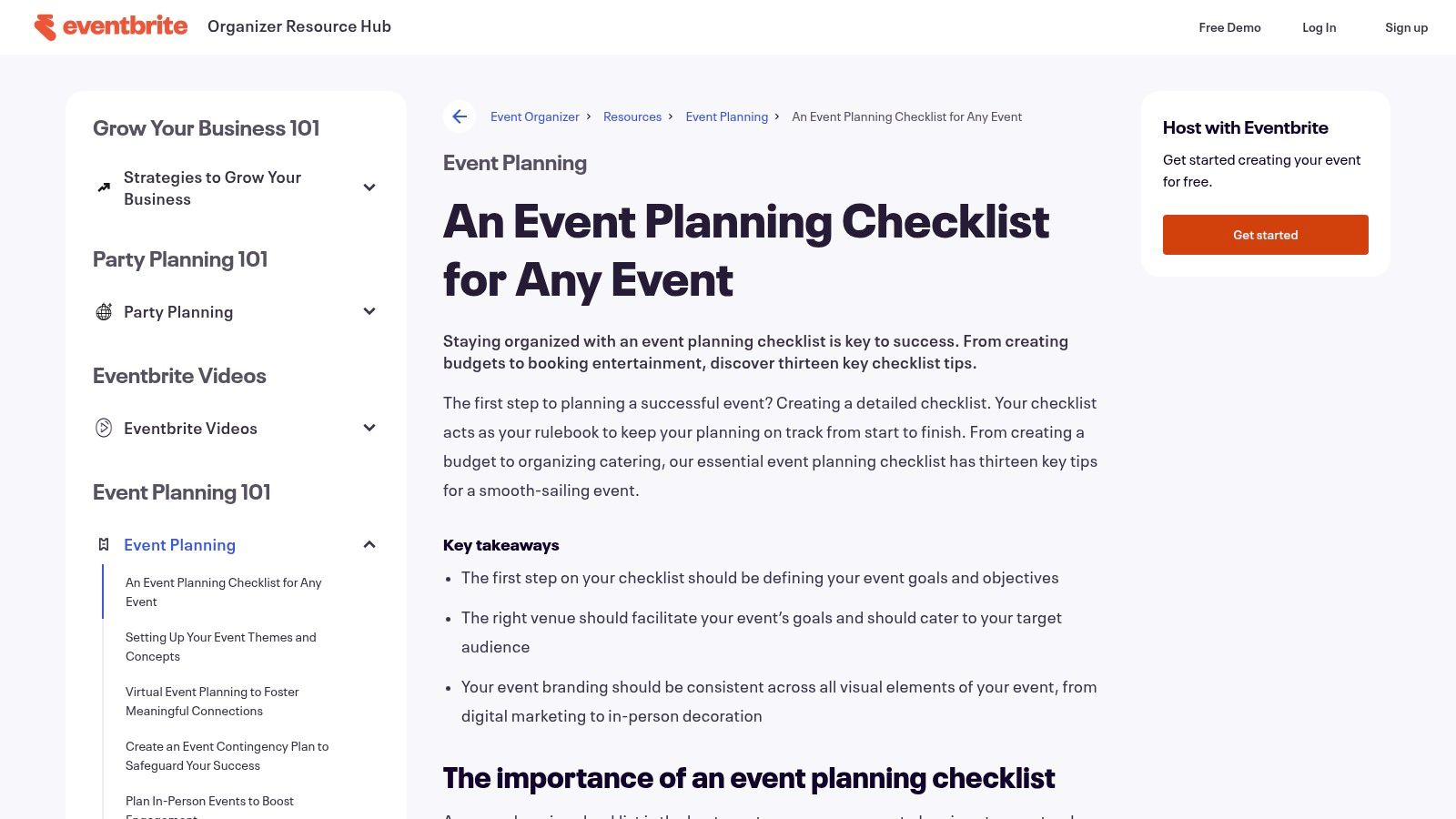
This resource is perfect for first-timers who don't just want a list of tasks, but need to understand the why behind each step. It’s a roadmap connecting budget, marketing, and day-of execution, with plenty of links to deeper-dive articles.
Why It's a Great Starting Point
Eventbrite’s main advantage is its practical, step-by-step framework. It breaks down the overwhelming process of planning into 13 manageable stages. This is incredibly helpful if you're staring at a blank page. It’s an educational tool that provides an event planner checklist sample within a rich, instructional context.
Because it’s Eventbrite, the advice is grounded in ticketing and promotion. The core advice on budgeting, finding a venue, and marketing is universally useful. Understanding these fundamentals is key when exploring the best way to sell tickets online.
Strategic Insight: Use Eventbrite's guide as your educational foundation. Read through the 13-step process before you do anything. This gives you the strategic overview—the "what" and "why"—which you can then execute using tactical tools like an Excel sheet.
What You Get & How to Use It
Access: The guide and all related articles are completely free to read on their website. No sign-up.
Selection: The core offering is their "An Event Planning Checklist for Any Event" guide, which links out to more specific templates.
Customization: This isn't an editable file. It's a guide. You use its structure to build your own custom checklist in the tool of your choice.
Pros & Cons Breakdown
| Pros | Cons |
|---|---|
| Clear, Practical Framework: Excellent for first-time planners. | Primarily a Guide: You still need to build or find separate files. |
| Free Educational Content: High-quality advice at no cost. | Platform-Centric: Gently nudges you toward Eventbrite. |
| Covers Entire Event Lifecycle: From concept to post-event wrap-up. | No Single Download: Requires clicking around to find resources. |
Practical Tip: Read the main 13-step checklist first. Then, open a blank document. Go through their guide a second time, copying the relevant headings and action items to create your own personalized master checklist.
Check it out for yourself at: https://www.eventbrite.com/resources/event-planning/checklist/
6. Visme – Event planning checklist templates (editable)
If your checklist needs to impress someone—a client, a sponsor, your boss—then Visme is your tool. Think of it less as a list and more as a design-forward document. It's for when you need to present your plan and want it to look polished and professional.
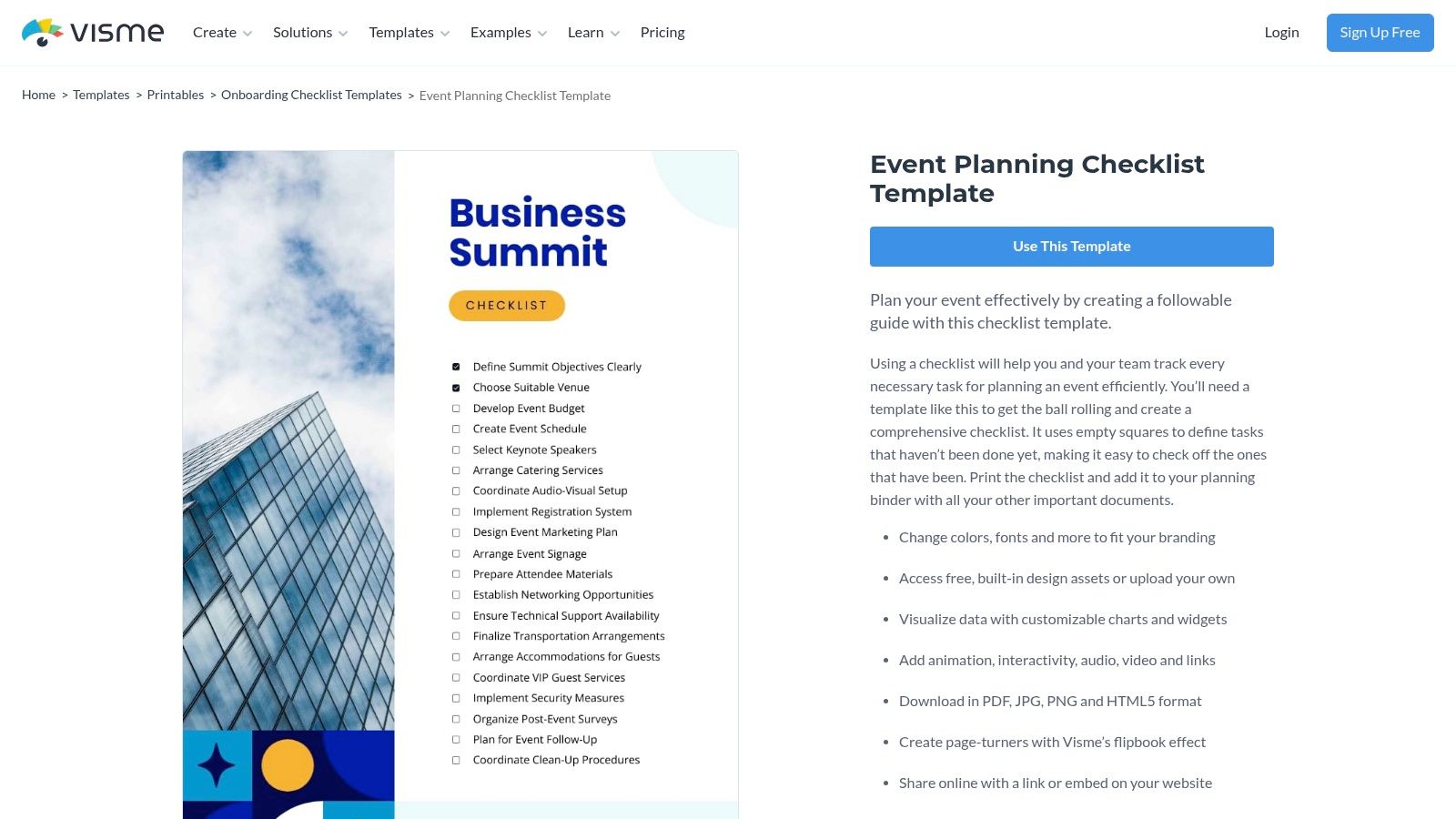
Visme bridges the gap between a boring spreadsheet and a full-blown presentation. It takes the bones of a great event planner checklist sample and gives it a serious visual upgrade, letting you add brand colors, logos, icons, and even charts.
Why It's a Great Starting Point
Visme’s strength is in visual communication. A checklist can be a deliverable, not just a to-do list. This is where you create a document that screams "I have this completely under control" before your client even reads a single line.
The templates are optimized for presentation. You can easily create a beautiful PDF to email or a shareable link for a quick progress update.
Strategic Insight: Use Visme for your client-facing documents. Keep your messy, internal "master checklist" in Excel, but copy the key milestones into a branded Visme template to share with clients or team leads. It keeps them informed without overwhelming them.
What You Get & How to Use It
Access: Visme has a freemium model. You can customize templates for free, but premium features like more download formats require a paid plan.
Selection: You’ll find a solid range of templates for business and planning, including onboarding checklists that can be easily adapted for events.
Customization: This is Visme’s core feature. Change colors, add icons and images, insert charts, and create a truly bespoke document online.
Pros & Cons Breakdown
| Pros | Cons |
|---|---|
| Polished, Professional Look: Excellent for client materials. | Limited Free Plan: Key features are behind a paywall. |
| Good Visualization Options: Use icons, charts, and progress bars. | Overkill for Simple Lists: Can be too much for basic tasks. |
| Shareable & Interactive: Share via a link or embed on a website. | Learning Curve: More complex than a simple Word template. |
Practical Tip: Start with a free template. Focus on two things: your brand colors and a clean font. Add your logo at the top. This simple branding is often all you need to elevate a checklist into a professional document.
Check it out for yourself at: https://www.visme.co/templates/onboarding-checklists/event-planning-checklist-templates-1425292280/
7. Etsy – Marketplace for printable event-planning checklists
Sometimes you don't need a powerful app. You just need a beautifully designed, printable checklist. For that, your destination is Etsy. It’s a marketplace where independent designers sell low-cost, downloadable templates for any occasion you can dream up.
Think of Etsy as the ultimate digital stationery shop for event planners. You’ll find everything from minimalist corporate timelines to whimsical baby shower guest lists. The files are delivered instantly, and you can print them or edit them in tools like Canva.
Why It's a Great Starting Point
Etsy’s strength is its aesthetic variety and hyper-specific niches. Tired of sterile spreadsheets? This is your escape. For a few bucks, you can get an event planner checklist sample that not only keeps you organized but also matches the vibe of your event. Planning a rustic pop-up dinner? There’s a checklist for that.
It’s an affordable way to get professionally designed materials. Plus, you’re supporting small creators with every purchase.
Strategic Insight: Use Etsy to find a planning kit that aligns with your brand's visual identity. A well-designed internal document can make the planning process feel more professional and inspiring. Look for sellers who offer editable Canva templates for maximum customization.
What You Get & How to Use It
Access: You purchase individual templates. Prices are low, often from $1 to $15. You get an instant digital download link.
Selection: The selection is massive. You’ll find full planning kits (budget, timeline, guest list) and standalone checklists.
Customization: Varies by seller. Many provide PDFs for easy printing. The best listings also include links to editable versions in Canva or Google Sheets.
Pros & Cons Breakdown
| Pros | Cons |
|---|---|
| Extremely Affordable: Most templates cost less than a coffee. | Quality Varies: Check seller reviews before buying. |
| Incredible Variety: Find unique designs for any event aesthetic. | Mostly Static Files: Not a dynamic project management tool. |
| Instant Access: Download and start planning in minutes. | No Real-Time Collaboration: Best for solo planners or printed use. |
Practical Tip: Use the search filters. Search for "editable event planner Canva" to find templates you can customize digitally. Always read the item description to see what file formats are included.
Check it out for yourself at: https://www.etsy.com/market/event_planning_checklist
Event Planning Checklist: 7-Tool Comparison
| Tool / Source | Implementation complexity | Resource requirements | Expected outcomes | Ideal use cases | Key advantages |
|---|---|---|---|---|---|
| Microsoft Create – Event planning templates | Low — download and edit in Office or browser | Microsoft 365 apps or browser; mostly free; sign-in for saving | Editable, print-ready checklists, schedules and budgets | Quick office-friendly templates for familiar Office workflows | Free, consistent formatting, strong Excel/Word compatibility |
| Canva – Checklist maker and event templates | Low–Medium — drag-and-drop customization | Canva account (browser); some assets require Pro | Professional-looking, shareable checklists and graphics | Visual checklists, proposals, team co-editing and branding | Fast design, large template library, cloud collaboration |
| Smartsheet – Free event planning checklist downloads | Medium — download simple files or import into Smartsheet for automation | Excel/Word/PDF viewer; Smartsheet account for live collaboration/automation | Structured, business-ready checklists; option for collaborative sheets | Teams needing task ownership, tracking and automation | Wide format variety, integrates with collaborative/automated platform |
| TeamGantt – Online event planning checklist and timeline | Medium–High — project-tool setup with dependencies | TeamGantt account (browser); free plan limited, paid tiers for scale | Checklist tied to visual Gantt timeline with dependencies and status | Events requiring scheduling, dependency management, timeline views | Visual timeline, dependency control, task status tracking |
| Eventbrite – Actionable event planning checklist (guide + tools) | Low — read guide and apply or download linked resources | Browser; mostly free content, may need separate templates | Practical 13-step framework and guidance across event types | First-time planners and strategic event overviews (in-person/hybrid/virtual) | Clear, practical framework with real-world advice |
| Visme – Event planning checklist templates (editable) | Medium — design-focused customization and interactivity | Visme account (browser); advanced features often paid | Polished, client-facing checklists with charts and interactive elements | Stakeholder packets, client deliverables, presentation-ready materials | High-quality visuals, interactivity, multiple export options |
| Etsy – Marketplace for printable event-planning checklists | Low — purchase and download static or editable files | Purchase cost ($1–$15 common); PDF/Canva/Sheets editors for edits | Affordable printable or editable templates with niche designs | One-off events, niche aesthetics, low-budget printable planners | Large selection, niche options, instant digital delivery |
Okay, Your Checklist is Ready. Now What?
So, you're armed with an arsenal of checklist templates. From the big-picture timeline to the day-of run sheet, you're ready to tackle almost anything.
A good checklist isn't just a to-do list; it's your external brain. It frees you up to focus on the creative, human parts of your event that a template can't capture.
But let's be real. A checklist gets you organized. It ensures the caterer shows up and the mics are working.
It doesn’t, however, sell a single ticket.
The Leap from Planning to Profit
Once your organizational ducks are in a row, the next big hurdle is actually getting people in the door. And it often comes with a whole new set of headaches.
How do you get a ticket page up fast without learning to code?
How do you avoid those soul-crushing service fees that skim a percentage off every ticket?
How do you make the checkout page feel like your brand, not some giant corporation’s?
This is the gap where many creators, from pop-up chefs to workshop hosts, feel the pain. Your event is planned to the minute, but the tool for selling it feels clunky, expensive, or off-brand. It’s a momentum killer.
That exact frustration is why we’re building Ticketsmith. We looked at the ticketing landscape and saw a system working against the people pouring their hearts into events. We're building something different for the indie organizers, community builders, and creative entrepreneurs.
Your event is unique. Your ticketing tool should honor that, not complicate it. Whether you're hosting 5 people or 5,000, the final step should be the easiest. Fast payouts, custom branding, and a flat fee—no funny business.
A killer checklist gets your event organized, but Ticketsmith gets it sold. We handle the ticketing with a simple setup, your branding, and one flat fee, so you can focus on creating an unforgettable experience. Join our waitlist at Ticketsmith and be the first to know when we launch.
Join the waitlist
Be the first to know when Ticketsmith launches. Get exclusive access and early-bird pricing.
Will Townsend
Ticketsmith Founder and amateur event planner. Spends a lot of time thinking about tickets and how best to sell them.