Your Guide to Free Event Ticketing Software
Will Townsend
·
Don't be the person who looses $270 and wastes 15 hours on your first workshop because you chose a popular "free" event ticketing platform without reading the fine print. They might skim a percentage from every ticket, tack on costs your attendees have to pay, and hold your money for a week after the event ends. Here’s what you need to know.
This guide is the process I follow now. It’s a straightforward look at what "free" actually means and how to find a tool that helps you, not its own bottom line.
The digital ticketing market is huge. Cloud-based platforms make it easy for small organizers to get started. You can see the market shift and its growth over on market.us.
But that growth has a catch. Most "free" platforms make money from you or your attendees through a maze of hidden fees. Those small percentages add up fast and can wreck your budget. Before you think about ticketing, you need a solid plan. Our guide on budgeting for an event is a good place to start.
Understanding What 'Free' Actually Means
Let’s get one thing straight. "Free" is a loaded word. It almost never means you pay nothing. Think of it as a specific business model.
Most platforms advertising as free fall into one of three buckets. There's free for free events. Then there’s the pass-the-fees model, where it's free for you because your attendees get hit with the charges. Finally, the freemium model gives you basic tools but walls off the good stuff behind a paid upgrade.
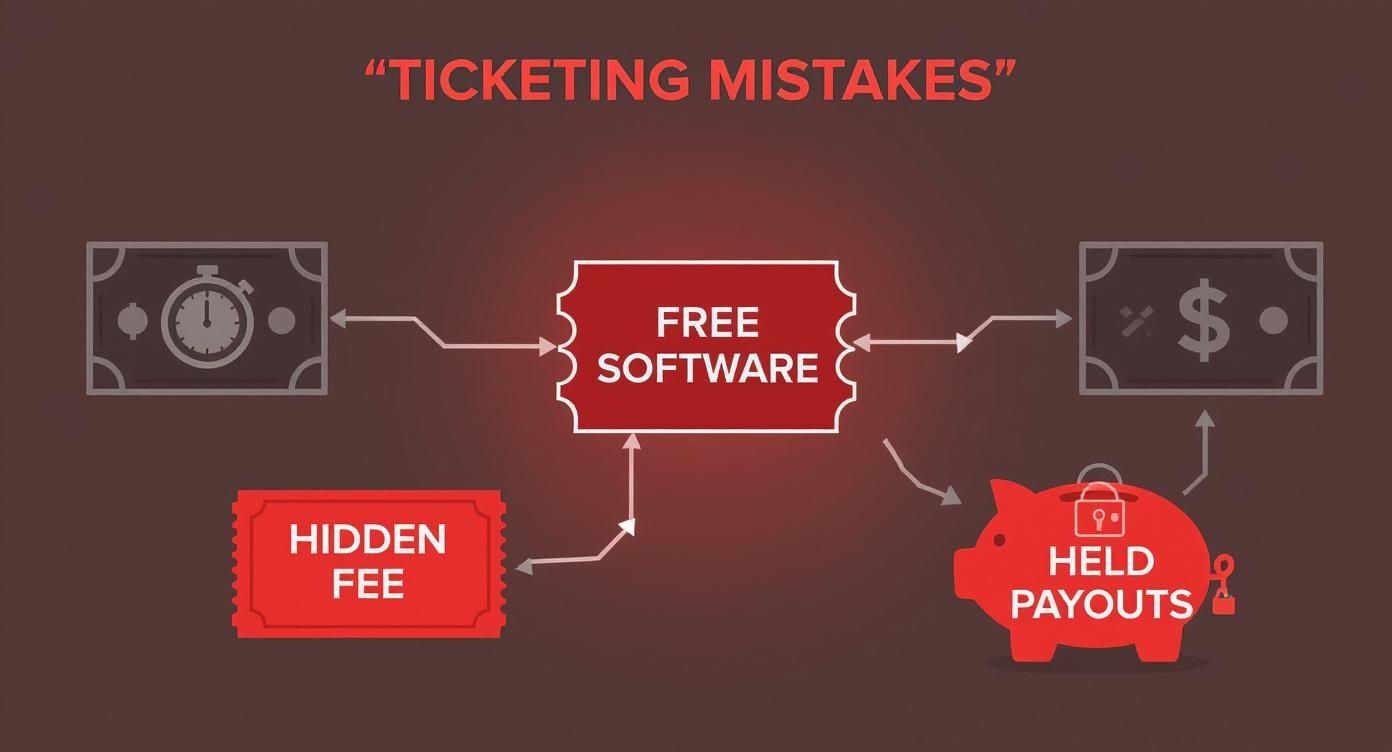
The biggest headaches are lost time, surprise fees, and payouts held hostage. Knowing which model you're dealing with is your first line of defense. You also have to understand the best way to sell tickets to protect your profits and your attendees' trust.
The Three Models of 'Free' Ticketing Software
To help you spot the differences, here’s a quick breakdown of the common pricing models masquerading as 'free.'
| Model | Who Pays? | Best For | Common Gotcha |
|---|---|---|---|
| Free for Free Events | No one—the event itself is free. | Community meetups or any no-cost gathering where you just need to track RSVPs. | If you suddenly need to add a paid ticket, you might have to switch platforms or get hit with high fees. |
| Pass-the-Fees | The ticket buyer pays all service and payment processing fees on top of the ticket price. | Organizers who need a full-featured platform but have zero budget for software. | Sticker shock for attendees. That $25 ticket suddenly becomes $28.50 at checkout. This can hurt your reputation. |
| Freemium | You, the organizer, pay for any features beyond the basic free tier. | Organizers testing the waters with a simple event who don't need advanced features. | The "free" version is often so limited it's barely functional. You realize you can't export an attendee list without upgrading. |
Each approach has trade-offs that will find their way to your bottom line. Choose carefully.
Spotting the Hidden Costs in Event Software
The true cost of "free" event software is rarely on the pricing page. It's usually tucked away in the fine print.
The biggest gotcha? Percentage-based fees. A small charge like 2.5% + $0.99 per ticket might not sound like much. But if you sell 100 tickets at $50 each, that’s $224 that vanishes from your revenue.
Then you have payout delays. Many platforms hold your ticket revenue for five to seven business days after your event ends. This can kill your cash flow when you have vendors to pay. Another subtle cost is weak branding, where the platform’s logo is splashed all over your page.
For context, here’s a standard pricing breakdown from Stripe, the payment processor that powers many online transactions and many of these ticketing platforms. Stripe charge a baseline fee of 2.9% + $0.30 per transaction. So-called "free" ticketing platforms often just pass this cost along, often with their own fee layered on top. There's not many ways around this fee unfortunately. It's part of the cost of accepting credit cards online. You can blame Mastercard and Visa for this.
Five Must-Have Features for Small Events

It’s easy to get lost in feature lists. For most small events, you only need the essentials. Here are the five non-negotiables your free event ticketing software must have.
Simple Setup: You need to be live in minutes, not hours. A clunky interface isn’t an option when you’re doing everything yourself.
Custom Branding: Your event page should look like your event, not a billboard for the ticketing company. Your logos, your colors.
Transparent Pricing: Flat fees beat surprise percentage skims every time. You need to know exactly what you’ll pay from the start.
Fast Payouts: It’s your money. You should have it right away. Waiting weeks for a payout can crush your cash flow.
Reliable Attendee Management: You just need a simple, exportable list of who's coming.
This shift toward simplicity is driven by demand for better experiences. It's not just a nice-to-have anymore. A whopping 66% of event visitors said touchless systems positively impacted their experience, according to a report from Remo.
Getting these basics right lets you support all the different types of tickets you might want to offer, from early bird to VIP, without getting bogged down in tech.
The Quick-Fire Checklist for Picking Your Platform
Forget the endless comparison charts. Before you sign up, get straight answers to five critical questions. This is about staying in control of your event and your money.
Here's what you need to ask:
Fees: What is the exact fee structure? Get a breakdown of everything, including their cut and payment processing fees. No surprises.
Payouts: How many business days until the money is in my bank account? A vague "soon" isn't good enough.
Branding: Can I use my own logo and colors on the event page? Or will their branding overshadow mine?
Limits: Is there a cap on how many tickets I can create or sell? Some platforms have sneaky limits on their free plans.
Data: How simple is it to export my attendee list? You need full, easy access to your own data. Period.
A good, honest platform will give you clear answers. If they can't, it's a huge red flag.
Getting Your Event Live in Under Ten Minutes
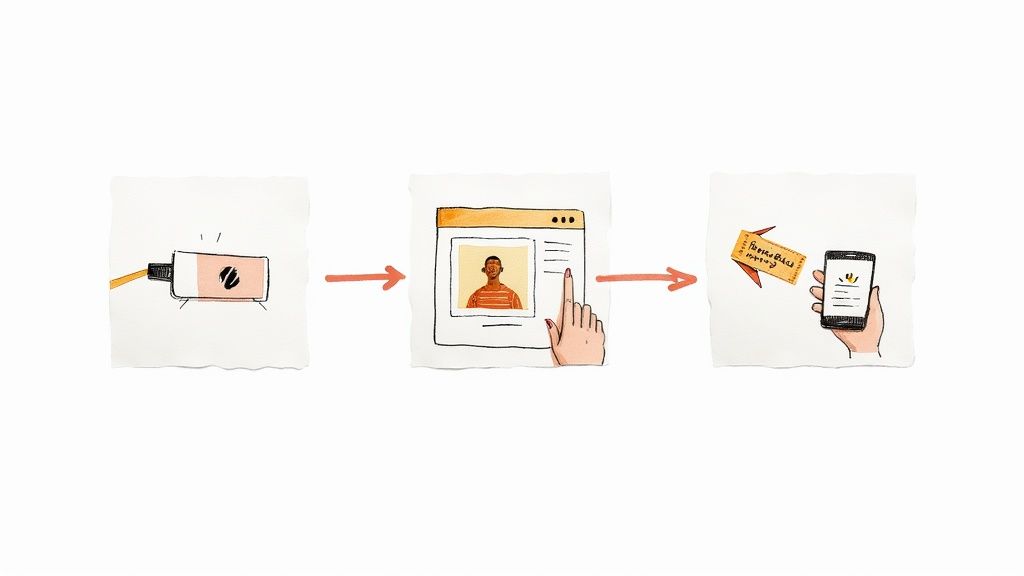
Once you’ve picked a platform, getting your event page live should be fast. If it takes longer than ten minutes, you've chosen the wrong tool.
Here's a quick roadmap:
Step 1: Connect your payment gateway. This is your first move. Hooking up your Stripe account should be as simple as logging in. No wrestling with code.
Step 2: Build your event page. Add a clear title, a punchy description, and a good header image. Don't agonize over perfection; just get the essentials down.
Step 3: Create your tickets. For most smaller events, a single “General Admission” ticket is all you need to start. Set your price and how many are available.
Step 4: Publish and test. Hit publish. Then go through the checkout process yourself. This final check ensures everything works.
The whole process shouldn't take longer than brewing coffee. It’s about getting your event out there so you can focus on what matters.
So, What's the Alternative?
You know the drill now: look past the marketing, do the math on costs, and focus on the features that actually help. The right tool should feel like a partner, not a parasite.
It should save you time and make you look like a pro. For a fair, predictable price.
That’s what we’re building. Ticketsmith is for the workshop hosts, pop-up chefs, and community organizers pouring their hearts into events. We use simple, flat-fee pricing instead of confusing percentages. We give you custom branding tools so your event page actually looks like your brand, and we send payouts straight to your account.
No hidden percentage skims. No funny business.
Whether you’re planning an intimate gathering for five or a festival for five thousand, it's a tool built for real people running real events.
We’re putting the finishing touches on it now. We're currently in waitlist mode.
Event Ticketing FAQs
A few questions always come up when you're looking for ticketing software. Let's tackle them.
Is "Free" Event Ticketing Software Actually Free?
Yes and no. It depends on your event. If you're hosting a free event, most platforms will let you use their core features at no cost. It’s a pretty good deal.
But if you're selling tickets, "free" just means you aren't paying the fee directly. Instead, the platform makes money by adding a service fee your attendees pay or by taking a percentage of your sales. A truly free platform for paid events is basically a myth.
What Matters More: Features or Price?
For most smaller events, transparent pricing is more important than a giant list of features you’ll never use. You need the basics to work flawlessly: a simple setup, your own branding, solid payment processing, and an easy way to manage attendees.
A platform with a straightforward, flat-fee structure often delivers better value. You know exactly what you're paying, unlike a "free" service that can quietly eat into your revenue.
How Do Refunds Work on These Platforms?
This varies wildly. Most services let you process refunds, but they almost never refund their portion of the service fee. This creates awkward situations where you have to explain to attendees why they aren't getting all their money back.
Before you sell a single ticket, dig into the platform's refund policy. A good tool will have a clear process for both you and your buyers.
Join the waitlist
Be the first to know when Ticketsmith launches. Get exclusive access and early-bird pricing.
Written by
Will Townsend
Founder, Ticketsmith
Writes practical guides on event ticketing, pricing, and promotion for independent organizers.